Ready to build your next big idea? The AWS Free Tier just got a major upgrade, designed to get you started faster and with more resources than ever before!
We're giving new creators, builders, and innovators like you up to $200 in AWS credits to bring your projects to life.
Here’s how you can unlock your potential:
Get $100 Instantly: The moment you sign up, $100 in credits are yours. Start experimenting right away!
Earn Another $100: Get rewarded for learning! Earn an additional $100 in credits just by trying out powerful services like Amazon EC2, AWS Lambda, Amazon Bedrock, and more.
To give you complete peace of mind, you can now choose your path. Start with our Free Account Plan—a true sandbox environment where you can build for 6 months (or until your credits run out) with zero risk of unexpected charges.
When you're ready to scale up, simply upgrade to a paid plan at any time. The best part? Any unused credits will travel with you, remaining valid for a full 12 months from your sign-up date.
What will you build? Your $200 AWS credit is waiting.

Put Your Credits into Action: Your AWS Missions Await!
Your free credits are your launchpad. We'll automatically apply them to cover your costs, so you can explore worry-free. If your ambition grows beyond your credit balance, you’ll simply move to our standard, flexible pricing.
Your journey begins with $100 in credit, instantly. But the real adventure is earning the next $100. Unlock an additional $20 credit for each of these five essential missions you complete:
🚀 Mission 1: Launch a Virtual Server (Amazon EC2). Go from zero to a running server in minutes and see your ideas go live.
🗃️ Mission 2: Create a Managed Database (Amazon RDS). Learn the secret to building powerful, data-driven applications.
⚡️ Mission 3: Build a Serverless App (AWS Lambda). Write and run code without ever thinking about servers—this is the future!
🤖 Mission 4: Explore Generative AI (Amazon Bedrock). Step into the world of AI by giving a command and watching it generate a creative response.
💡 Mission 5: Master Your Costs (AWS Budgets). Learn the pro skill of setting a budget that keeps you in full control.
Curious about your progress? Track your unlocked credits and see your balance grow in the "Explore AWS" widget right on your AWS Management Console!

This version is more conversational and gets straight to the point, making it feel like a helpful tip from a friend.
Let's Unlock Your First $20 Credit—It's Quick and Easy!
These starter activities are your guided tour of AWS. By completing them, you'll see exactly how different services affect your bill, all while your free credits do the work of covering the costs. It's the perfect way to learn how to manage spending before it matters.
We recommend starting with the smartest tool in the box: AWS Budgets. Setting one up is fast and immediately adds $20 to your credit balance.
Just follow these steps:
Click on "Set up a cost budget using AWS Budgets" to go to your billing dashboard.
To make it super easy, choose the "Use a template (simplified)" option.
Select "Monthly cost budget". This tells AWS to watch your back and alert you if your spending is predicted to go over the amount you set.
You’ve now activated your own financial safety net, giving you total peace of mind to explore, build, and learn.

This version focuses on clarity and reassuring the user, especially about the 10-minute delay.
Fine-Tune Your Budget with Advanced Customization
If you need more detail, the Customize (advanced) setup is for you. It allows you to build a highly specific budget, perfect for tracking individual projects, monitoring costs in a single AWS Region, or even setting budgets for different timeframes.
Once you hit "create," your work is done. Your budget will automatically start monitoring your spending and will alert you if you're forecast to exceed your set amount.
Confirming Your $20 Credit
To see the $20 credit you just earned, click on the "Credits" page in the navigation menu of your Billing and Cost Management Console.
Please be patient: The system can take up to 10 minutes to process and display your new credit. If it's not there right away, check back in a few minutes!

You can receive an additional $80 by completing the remaining four activities. Now you can use up to $200 in credits to learn AWS services and build your first application.
Things to know
Here are some of things to know about the enhanced AWS Free Tier program:
Your Free Tier Questions, Answered.
Q: How will I know when my free trial is ending? A: We'll never leave you guessing! We send helpful reminders to your email and AWS Console as your credits and time run down. Even after it ends, we give you a 90-day grace period to upgrade, so your work is always safe.
Q: What services can I actually use on the Free plan? A: You get access to a fantastic toolkit of over 30 essential services that have an "Always Free" component. When you're ready to scale and need access to everything AWS has to offer, you can easily upgrade to a paid plan.
Q: I’m already an AWS user. What does this change mean for me? A: If you signed up before July 15, 2025, absolutely nothing changes! You'll remain on the legacy Free Tier program. You still have access to all the "Always Free" offers, just like our new users.
For a full list of services, feel free to visit the AWS Free Tier page.
Now available
The new AWS Free Tier features are generally available in all AWS Regions, except the AWS GovCloud (US) Regions and the China Regions. To learn more, visit the AWS Free Tier page and AWS Free Tier Documentation.
Give the new AWS Free Tier a try by signing up today, and send feedback to AWS re:Post for AWS Free Tier or through your usual AWS Support contacts.
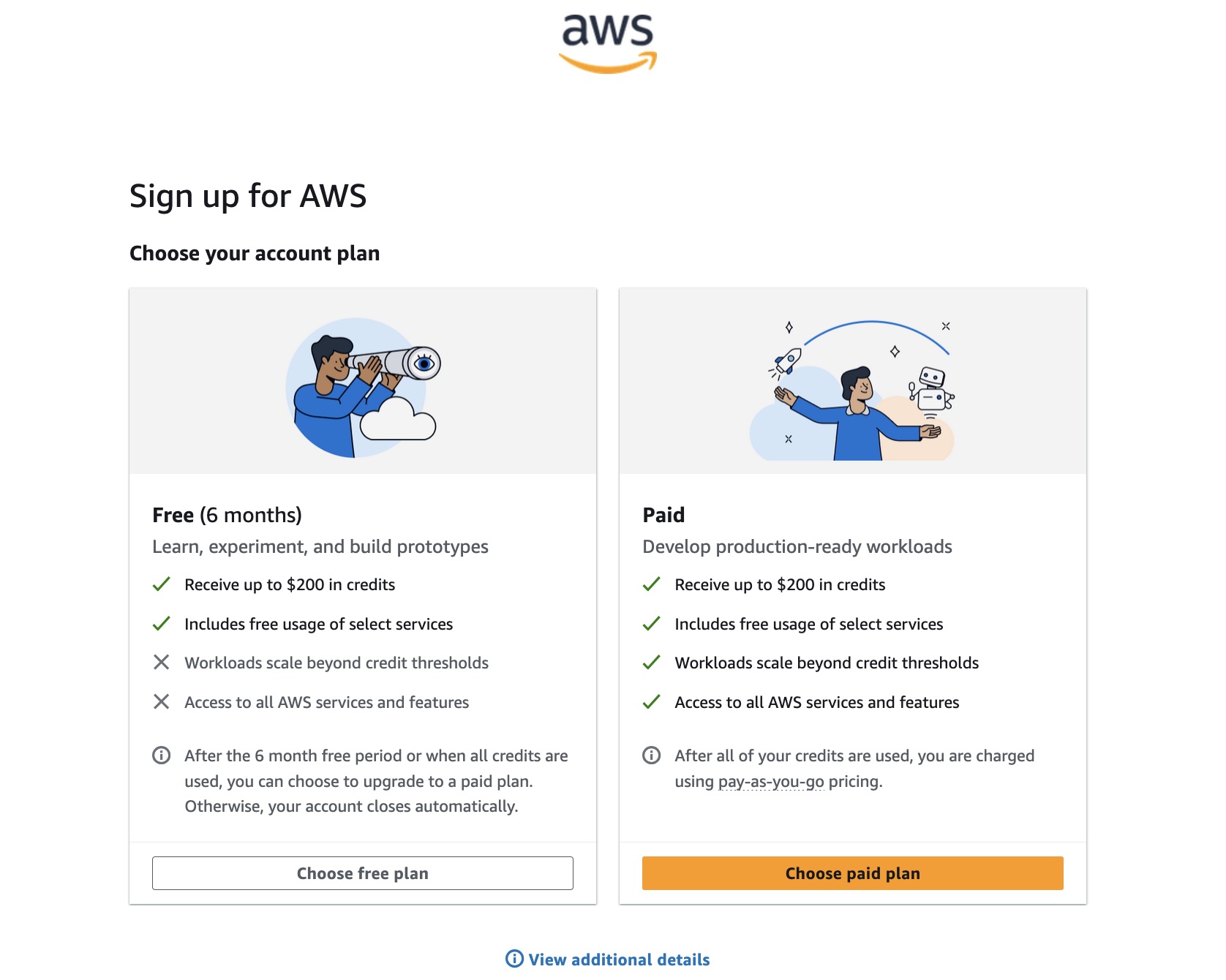
Posted by :
Farih Khafiyyan
July 28th, 2025
Reach Us
We'd love to assist you. Fill out the form or drop us an email.
Visit Us
Drop by our office for a chat.
Gedung Pondok Indah Office Tower 3, 17th Floor, Jl. Sultan Iskandar Muda Kav V-TA, Jakarta 12310, Indonesia